
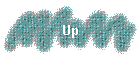
|
I
Exploring Data |
Description |
Applet |
|
A. Graphical Displays |
to
examine all SOCS |
|
| all charts | http://socr.ucla.edu/htmls/SOCR_Charts.html | |
|
dot plot |
|
|
|
stem plot |
1-var
stats calculator |
http://bcs.whfreeman.com/ips4e/cat_010/applets/histogramIPS.html
|
|
histogram |
bin
width effect |
|
|
|
bin
width effect |
|
|
cumulative freq plot |
OGIVE plotter |
|
| SOCR Modeller | http://socr.ucla.edu/htmls/SOCR_Modeler.html | |
|
1. Center/Spread |
|
|
|
2. Cluster/Gaps |
|
|
|
3. Outliers |
|
|
|
4. Shape |
|
|
|
B. Univariate |
Use
Stats Tools |
|
|
1. Center |
Mean
vrs Median |
http://www.ruf.rice.edu/~lane/stat_sim/descriptive/index.html
|
|
2. Spread |
|
|
|
3. Position |
|
|
|
4. Boxplots |
|
|
|
5.
Units |
|
|
|
C. Comparing |
|
|
|
1. Center/Spread |
|
|
|
2. Cluster/Gaps |
|
|
|
3. Outliers |
|
|
|
4. Shapes |
|
|
|
D. Bivariate |
|
|
|
1. Scatter Plots |
|
|
|
2. Correlation/Linearity |
match
correlation |
|
| Guess the Correlation | http://www.rossmanchance.com/applets/guesscorrelation/GuessCorrelation.html | |
|
|
explore
components of r |
|
|
|
set
correlation see graph |
|
| correlation by eye | http://www.stat.tamu.edu/~west/ph/coreye.html | |
|
3. LSRL |
|
|
|
4. Residual/Outliers |
|
|
|
Influential Point |
Add
influence point |
|
|
5. Transformations |
|
|
|
E. Categorical |
|
|
|
1. Freq Table/Bar Charts |
|
|
|
2. Two Way Tables |
|
|
|
3. Association |
Adjust
Correlation |
|
|
4. Bar Charts |
|
|
Excel Worksheets with Populations and ALL possible samples
http://www.statland.org/Sampling_Example/