
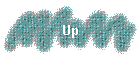
http://media.pearsoncmg.com/aw/aw_bock_statsmodel_3/cw/TI_Activities/NSpire_Intro_Guide.pdf
TI-Nspire Demonstrations and Activities
Looking for a great way to illustrate an important statistical concept? We've created 29 classroom demonstrations to run on your computer's TI-Nspire
® software. These demonstrations were written using Version 1.4 of the TI-Nspire Computer Software – Teacher Edition and will also run on the CAS Computer Software. Any updates for these activities will be posted at the book’s website http://www.aw-bc.com/bock.Note that the TI-Nspire demos are best shown using the software's Normal, Presentation View. (They are not formatted for the handheld units.) Many use the command Control–R on a PC to re-randomize data. The equivalent command on a Mac is Command–R. To rerun a simulation, you can either delete the contents of some of the columns in the spreadsheet or reload the file.
Chapter 3
Conditional distributions and associationChapter 4 Mean, median, and outliers
Chapter 4 Standard deviation, IQR, and outliers
Chapter 5 Boxplots and dotplots
Chapter 5 Histograms and boxplots
Chapter 6 The 68-95-99.7 Rule
Chapter 6 Normal percentiles
Chapter 6 Normal models
Chapter 6 Normal probability plots and histograms
Chapter 7 Correlation and scatterplots
Chapter 8 Least squares
Chapter 8 Understanding R-squared
Chapter 8 Residuals plot
Chapter 9 Influential points
Chapter 10 Re-expressions
Chapter 11 Simulations
Chapter 12 Populations and samples
Chapter 14 The Law of Large Numbers
Chapter 17 Geometric probabilities
Chapter 17 Binomial probabilities
Chapter 17 How close to Normal?
Chapter 18 Sample proportions
Chapter 18 Central Limit Theorem
Chapter 19 Confidence intervals
Chapter 21 Errors and power
Chapter 23 The t-models
Chapter 23 Confidence intervals for means
Chapter 26 The Χ˛ models
Chapter 27 Regression inference